Hey Party People!
So I have been as you know on the prowl for figuring out how to beautify my blog & I've been learning new things as I go, making some changes, and starting to figure out some stuff. {starting being the key word} LOL. No need to be greedy, so I will link you guys to the sites and programs that have been helpful to me so far, and I would hope you would return the favor & some of you give me tips & hints as well.
[NO PROFESSIONAL SKILLS OR PROGRAMS REQUIRED]
(All the programs I use are FREE)
Changing Background:
So anyways, I have a new background (which I got from The Hot Bliggity Blog Website ) They have all kinds of free backgrounds for your blog! They are awesome. Once you hit install is copies the code for you and it then gives you instructions how to apply it to your blog. I had the Watermark theme on the template designer on mine and could not figure out why it just was not working right, but then I realized the site says it works best with windows picture theme or minima which makes it to where you cant use the template designer, so I changed my template to the Windows Picture one. and wah-laa, awesome background applied!
Personalized Signature:
I also got a new signature which I made myself using the program Picnik, which will not be around after April 2012 so use it while you can, I will miss is SOO MUCH! But there is a site called Picmonkey.com that has kind of a similar setup but they don't have near as many fonts or stickers or anything, but basically the same effects, but I'm still so dissapointed. So for my signature I used the dimensions 175px wide by 100 px tall i believe. Then to put it on I just used the tutorial Here at seven thirty three on how to add a signature. (which this website also has tutorials & stuff). Bam! New sig! (tip: works best with white background unless you make the background of your sig the same color as your post background)
Personalized Header:
So in order to not have to explain how to do this I will just link you to the awesome website that helped me figure out how to do it. It is Here on the wonderful website Dawn-by-design.com which has all kinds of blog design tutorials. However on that tutorial it says to subtract 70 which I didn't & mine turned out perfect. I took the length dimensions and used Paint to make a plain white rectangle the length of the px my header should be and I just chose a height randomly by what looked best to me with the length (if that makes sense). But I googled "Free printable labels" to make my pretty design thing on my header. Then I copied & pasted that to my Header I had started on paint and saved it. Then I opened it up on Picnik to add the text and color and designs & such. (paint sometimes makes the pictures look blurry so I try not to use it more than I have to.) Then after I designed it I used the tutorial on the Dawn-by-design website I linked and yay! I LOVE my header!
Grab Button:
Next is my grab button, which was most definitely probably the easiest thing I had to do. I made one before but didn't like it as much as I'd hoped it was too plain, so decided to go back and try again since it was so easy. The dimensions I used where 200px by 200px. Of course I made this box in paint and made it the color I wanted it. Then I uploaded it to picnik to do the editing. Then after saving it & having it the way I want I just followed the tutorial right HERE (Shabby Blogs) which they also have a few other blog tutorials as well. So grab a button if you'd like, lol since I'm being so helpful & all HAHA!
Making & Adding A Post Divider
Finally the last change I made today was adding a Post divider! I take back what I said about the Grab Button being the easiest thing, because this was pretty darn easy as well. I didn't use any particular size for this I just opened Paint and made it around the size I thought would be good for my blog. Next like always I uploaded it to Picnik (which I depend on ALOT, I don't know what I'm going to do when it's gone). I decided to just go with hearts, but not just any hearts, the same hearts I used on my Signature & my Header. So it will all sorta match somewhat (even tho I tend to like to mix all different colored pinks everywhere.) After I've made a cute divider I saved it & then followed the instructions on This Tutorial on Dawn-by-design.com.
SITES WITH TONS OF HELPFUL TUTORIALS:
These sites have LISTS of all kinds of tutorials for all kinds of things you could want to figure out about editing your blog & such! I loved these & they were so helpful.
Making Cute Blogs-Blogger Tutorials
Seven Thirty Three Blog (scroll down to the bottom of the page and there's all kinds of colored boxes of tutorials)

Now keep in mind I still have a few other ideas in mind for my blog so I might be posting more helpful things that I use, but I think I've made enough changes for today. But keep your eye out for another post explaining more things I plan to be doing to my blog & how I figure out how to do them. I hope someone may have found this helpful!


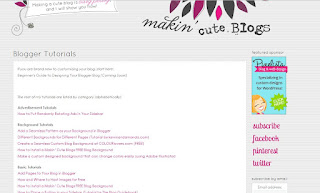

No comments:
Post a Comment